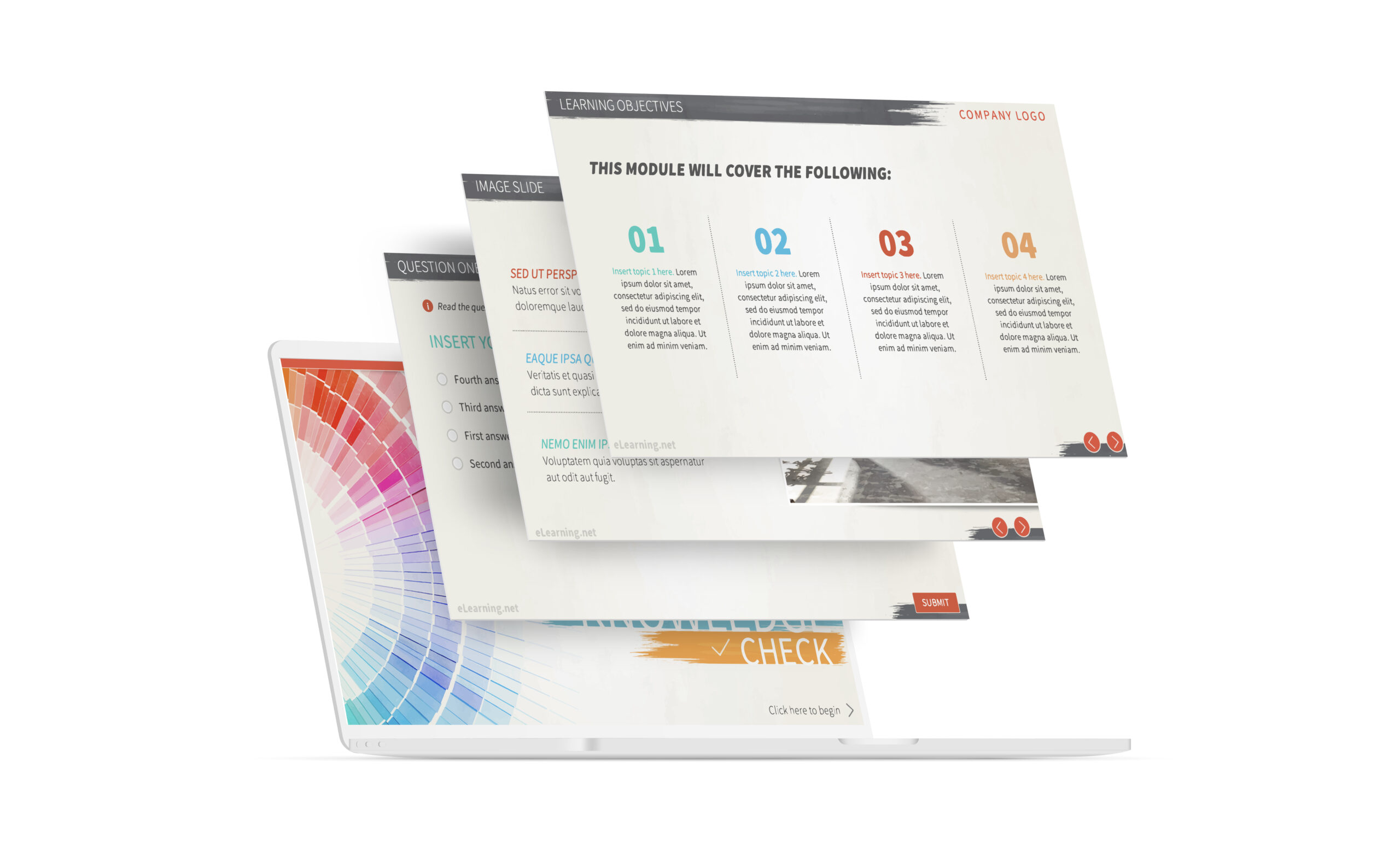Style Meets Substance
YOUR ONE STOP SHOP FOR eLEARNING
Custom eLearning Development
We specialize in creating engaging and effective eLearning, quickly and affordably.
Library of
Training Courses
Why start from scratch when you don’t have to? Leverage hundreds of existing course topics and designs.
Compliance
Cloud
Do you need a way to distribute your learning course across multiple LMS platforms? The eLearning.net Compliance Cloud is your answer.
Check out our work...
Our team values quality design. Take a look for yourself.
Many of these designs are available as downloaded Storyline templates.
Don't know where to start?
We do.
Whether you’re ready to start your project or just want to learn more about our services, we’d love to talk to you.
Schedule a free consultation to find out how we can help.