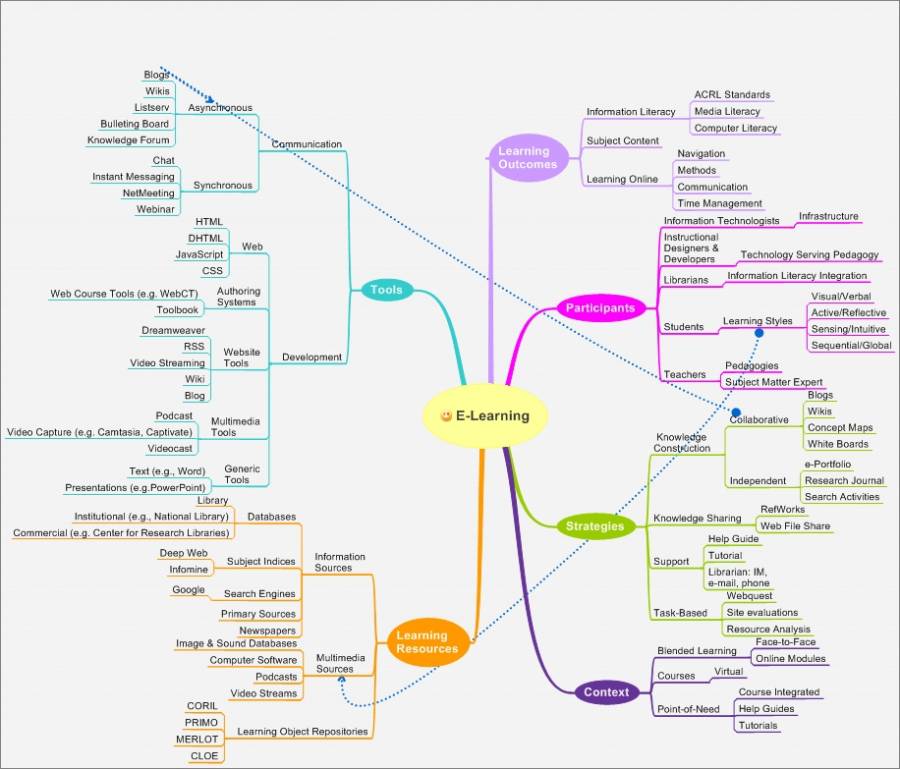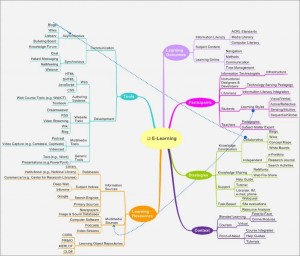Mind Mapping Tools
Every Instructional Designer has their own unique way of brainstorming and organizing their thoughts. One highly effective way this can be accomplished is by creating a mind map. A “mind map” is a non linear diagram used to represent all the parts of a concept or idea in a structured graphical illustration. It begins in the center and bursts out in all directions with your ideas! It surpasses your average note taking by creating an organized structure as you go. Mind maps can help you categorize your initial thoughts, and build upon them. There are several programs and software that can help you to capture your thoughts and neatly organize them into a mind map, and the best part is many of them are completely free.
Utilizing online based mind mapping can provide a platform for creativity and collaboration.
Check out a few great programs we have found for you!
- Concept Draw 7
- SmartDraw
- Edraw
- ThoughtStack
- Freemind
- Mindomo
- Blumind
- Open Mind
- Freeplane
- GoalEnforcer Hyperfocus
- SmartDraw 2010
You can download all of these and more at the link below:
http://download.cnet.com/windows/brainstorming-and-mind-mapping-software/