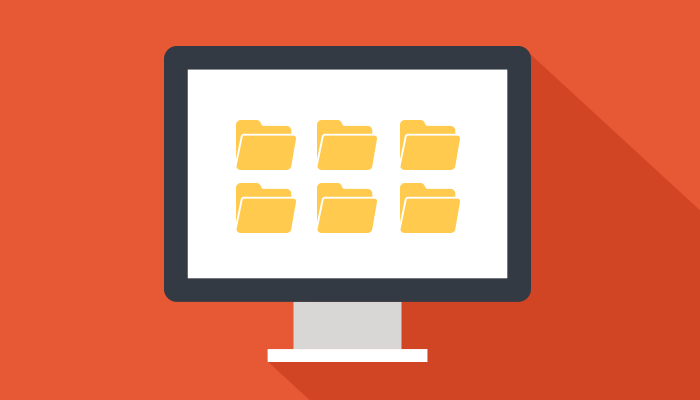Instructional Content Organization: Know Your Options elearning content strategies
It is not enough to merely create instructional content. All of the effort that goes into course creation, writing training manuals, webinar creation and all the rest can be for naught if that content is not organized correctly. During organization, it is crucial to design with an eye toward creating a logical, meaningful structure that helps learners not only understand the content, but to retain it. elearning content strategies
Organization is also crucial for locating information a learner might need. By following a single organization strategy throughout the content, designers are able to help ensure that learners are able to understand the course or document framework and it also makes the design process more streamlined. Of course, there are several different options when it comes to instructional content organization and they’re not all created equal.
Organize by Categories
For content with no obvious hierarchy, and no progression in terms of content difficulty, a categorical approach to organization works well. This uses a nonlinear structure and you simply group topics together into logical categories. For instance, grouping all of the tasks and content related to Excel in one module and then all the content for Publisher in another would make sense.
Organize by Inherent Structure
Many times, content has an inherent structure, often based on a path of progression based on difficulty. This is one of the simplest organization options – you begin with the simplest, most beginner-centric content, and then build up to the highest, most expert-level content at the end. This ensures that learners are able to build on the skills or information learned in the previous section to advance through each following section.
Organize Alphabetically
Alphabetical organization is perhaps the most intuitive and easiest to use, as learners mastered it during their childhood. However, this is not the ideal solution for some types of content. It’s better suited to help sections, tutorials, user manuals and the like, but not to actual course content, unless learners are able to pick and choose the modules they prefer to take (i.e. there are no prerequisites for specific modules and learners are free to complete each one as they please).
Organize by Importance
Organizing content by order of importance is a great choice for many systems, particularly in a structure where there is no hierarchy. Many designers choose to place the most important content at the beginning, as this is when learners are likely to be paying the most attention. There are many potential examples of this, but consider safety training. It might present the most crucial things for employees to know upfront, and then progress to less and less important items, culminating with a list of workplace safety tips.
Organize Sequentially
While this is not true for all types of content, a sequential organization system can work very well. This is particularly true in content that requires the learner to take specific steps in sequence. For instance, formatting a document in Word would take the learner through multiple steps in the order they need to be performed to achieve the required style and design. Another example would be content that illustrates how to change the oil in an engine.
Organize Spatially
Some content is spatial in nature. For instance, the study of anatomy might be best illustrated from the outside in (from skin to organs to the underlying skeleton), while others might be better addressed from top to bottom, or from inside to outside.
Identifying the appropriate organization method for each type of content is a crucial consideration for all designers and, when done correctly, can have an immense impact on learners.