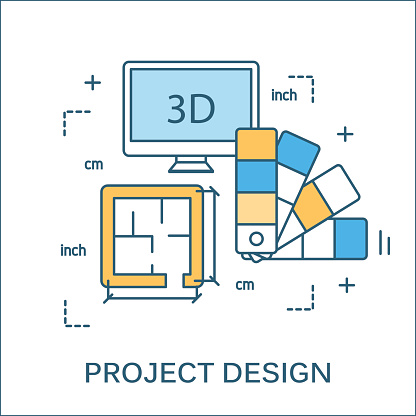The 4 most important details you need to pay attention to on your eLearning style guide
The eLearning style guide is an important component of any successful elearning project. The player interface, the screen layouts, and the overall eLearning content appearance is where the program captivates the learner. Functionality, design, and aesthetics play an important part in making the learner feel satisfied with the overall experience and should reinforce the instructional design and course content.
Conversely, inconsistent use of font sizes/types, colors, and screen layouts is disruptive to the overall learning experience. That is why it is so vital that you establish an eLearning style guide for all visual elements in your course at the beginning of the project. Make sure that there is a cohesive, unified, and professional look across the course that is in line with your organization’s branding requirements. Establishing a style guide also saves time and money be decreasing the time spent on reviewing and editing design choices after the fact.
eLearning design style guides will be unique to each organization and may address issues like:
- your organizational branding guidelines (if any)
- the needs of your learner (e.g. disability requirements)
- the type of training material your course covers (charts/graphs, bullet points, screenshots, etc.)
In this post I will review 4 important details you should consider when creating your eLearning design style guide.
1. Color
Choose your main color plus two or three color tones you use in your program’s design. How a screen interprets a color varies between monitors, so be sure to have the actual hex (RGB) values for your color palette. Remember to set guidelines for the use of contrast and hyper-links – consistency is key here. If the color choice is not imposed by the organization, you should probably figure out what kind of feelings you want your courses to provoke. Most companies will already have a professional logo with a color palette, however, the course being designed might want to transmit a certain feeling.
2. Fonts
You’ll need to make decisions on the size, spacing, and style of the fonts you will use. In most cases, it is common to use a few fonts that are aesthetically compatible with each other, or fonts that invoke characteristics of the corporate image or even of the industry in general. Your elearning style guide should indicate the relationship between different fonts and different learning purposes.
3. Images
It is really important to establish clear guidelines in your style guide regarding the type of images graphic designers should use in your elearning program. Visual elements need to be consistent with each other as well as with the general aesthetic approach established buy your style guide. Keep in mind the specifics regarding format and size, the use of white space and blank areas, as well as image placement in the layout. Will they be photos? Sketches? Cartoons? There are a lot of details you’ll need to consider.
4. Logo
Obviously the logo is the single most important visual element of any brand. It must be incorporated smoothly and efficiently into your program. Your elearning style guide should be specific about details regarding approved logo size, placement, color, and so on. Make sure you have visual examples of its correct use.
Remember; setting up a style guide is akin to deciding what to wear before an important interview. You get one chance to make a good first impression and demonstrate some of your traits and characteristics. Consistency and clarity are key in order to avoid learner confusion and to keep the focus on the actual content of the course.
These are just 4 of many details to consider when establishing an effective style guide for your elearning development project. Considering using one of our free eLearning templates and/or working with our professional elearning development team.